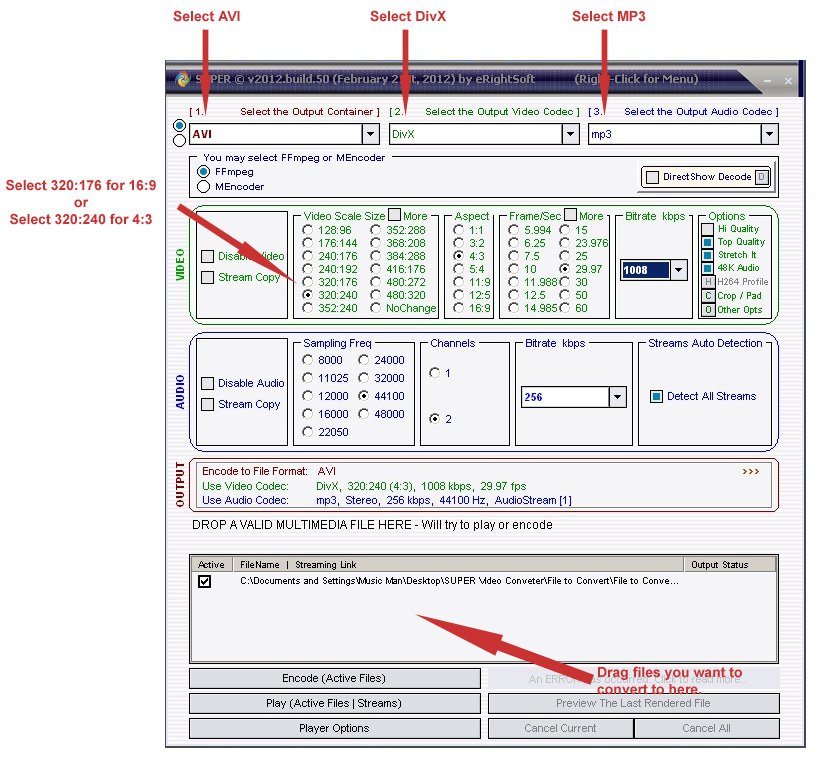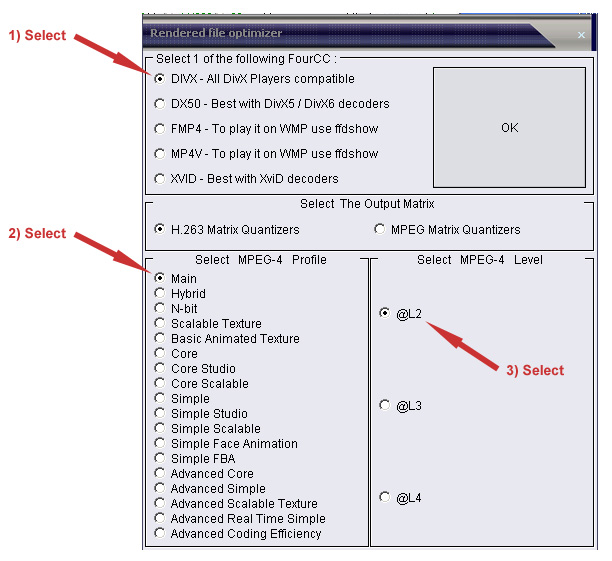Who’s The Boss? The Balance of Power Between the Director and the Producer
If you are producing a film or theater piece and you are not also the director, you need to do your best, before you start, to figure out who is the final arbiter of what the look and feel of the project is. Otherwise you risk adding to the expense of the project and the frustration level of the artists working with you, not to mention your own frustration.
Example 1
Some years ago a director, with whom I had collaborated many times, was beginning a new project. For the first time the director had brought on a producing partner. The director and I had many conversations that went like this, “My partner wants something that sounds like this,” and I would be sent a sample of music. I would produce something that the director and I both thought fit the requirements, and then we got the producer’s opinion.
The next day or so I got the news, “My producer doesn’t like it. It should be more like this,” and I would get another sample. This cycle went on for several more repetitions, and each time the director, getting increasingly exasperated, would say to me, “I keep telling the producer that your music is exactly what he said he wanted, and he keeps saying it isn’t right.” Eventually, the producer decided to go in an entirely different direction, and I was no longer involved with the project.
Example 2
I was hired to write some music for a documentary. The director said that he had been assured by the producer that he, the director, had total creative control. The director and I started to collaborate – we talked about what he wanted the music to be, I sent him samples, he gave me feedback, and over the next few weeks I scored the film.
When we showed the film to the producing team, they started giving feedback about what should be changed and what they wanted the music to sound like.  I was puzzled; the production team was behaving as if it thought it was hearing a first drift, and the team members were telling me what needed to be changed. I, meanwhile, thought I was showing the final product. All the tweaking I had done with the director was for naught, and I was back to square one.
When the executive producer let the director have creative control, the Executive Director was being sincere; the producers just didn’t realize what that really meant.  It was the first film they had made, and perhaps they did not fully appreciate the extent of the detail of their own vision.  The producers had conveyed their thoughts and broad goals to the director, and the director did his best to bring in to being what he understood the producers’ visions to be.  As the producers came to appreciate the significant impact that subtle differences in music, lighting, etc. can have on the final product, they came to understand that they did, indeed, want to have lots of input into the details of the project.
When the director and the producers recognized how much input the producers really wanted to have, the director took himself out of the process. Â (The filming was complete and the editing was mostly done). Â I then spent two additional weeks working with the producers to create an entirely new soundtrack.
The Moral
The director and the producer need to come to a solid understanding of how each is going to be involved in the making of artistic decisions before the project starts, and the members of the crew need to know who they should be keeping happy.
The producers in my second example, as it was their first film, did not have the experience to know the extant to which making a film is a process of moving lots of little pieces in one direction one piece at a time.  Making a movie is not like sliding a box full of 1000 checkers along a counter; it’s like sliding 1000 checkers, one at time, one inch at a time, along a counter.  Somebody has to decide how the pieces get moved, how far, and in what order.
Woody Allen’s producers, Jack Rollins and Charles Joffe, say that very early on they learned that the way to produce a successful Woody Allen movie was to give him the money and get out of the way.  Most producers are not like that — they have a particular vision and they want to be part of the artistic process.  The director also has a vision and wants to be part of the artistic process. I love the collaborative process — it can produce great results — but the members of the team need to know whose opinion and instruction tops whose. Or is it truly a collaboration built on consensus.
If the producers and the director fail to come to an understanding very early one, the crew is likely to be caught in the dilemma of having to serve two masters — “The director wants earth tones, but the producer wants neon.  How do I reconcile that?!”  Such a conflict can breed frustration and cost money — in the above examples it took me at least twice as long to create the music than it would have if the decision-making chain had been clear at the outset.